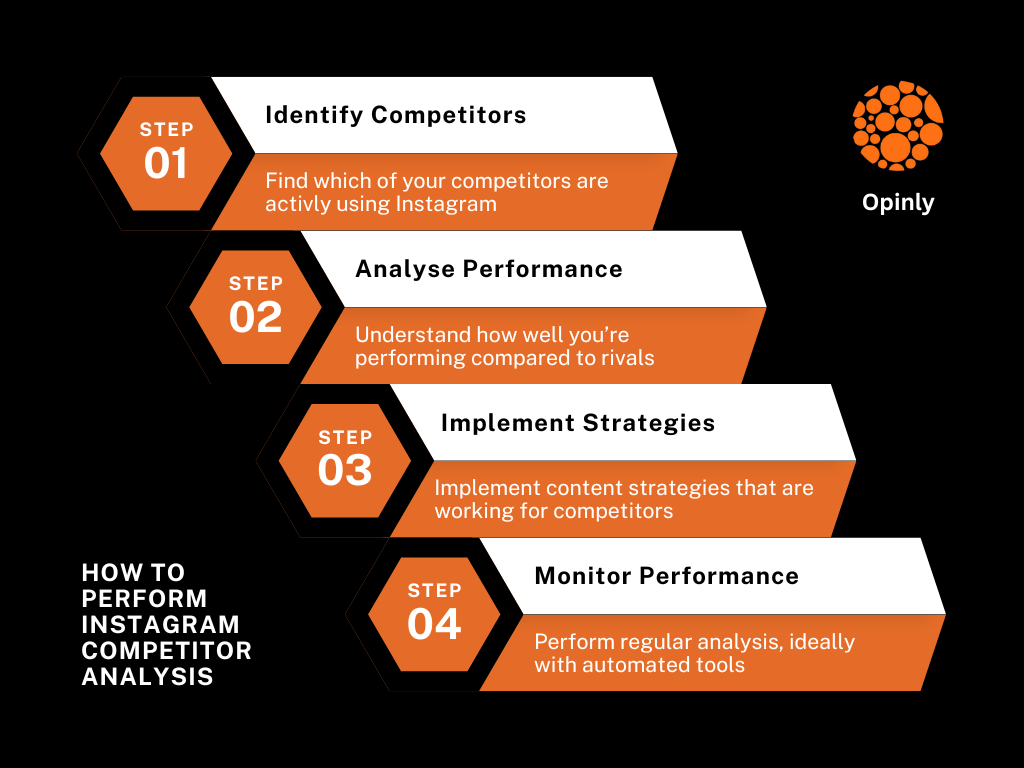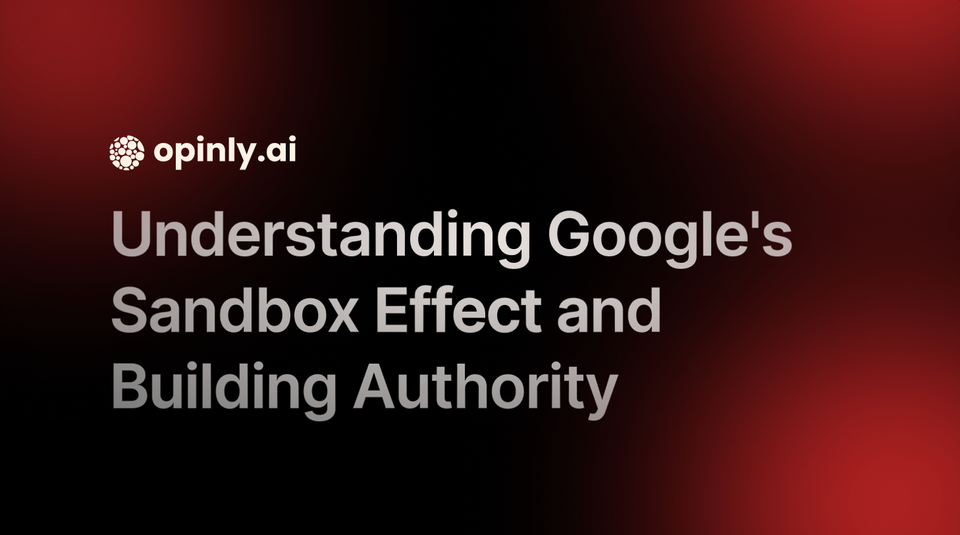Essential Features of B2B SaaS Self-Service Portals
Key features of B2B SaaS self-service portals include a user-friendly interface, knowledge base, account management, and analytics. These features boost satisfaction and streamline support efforts.
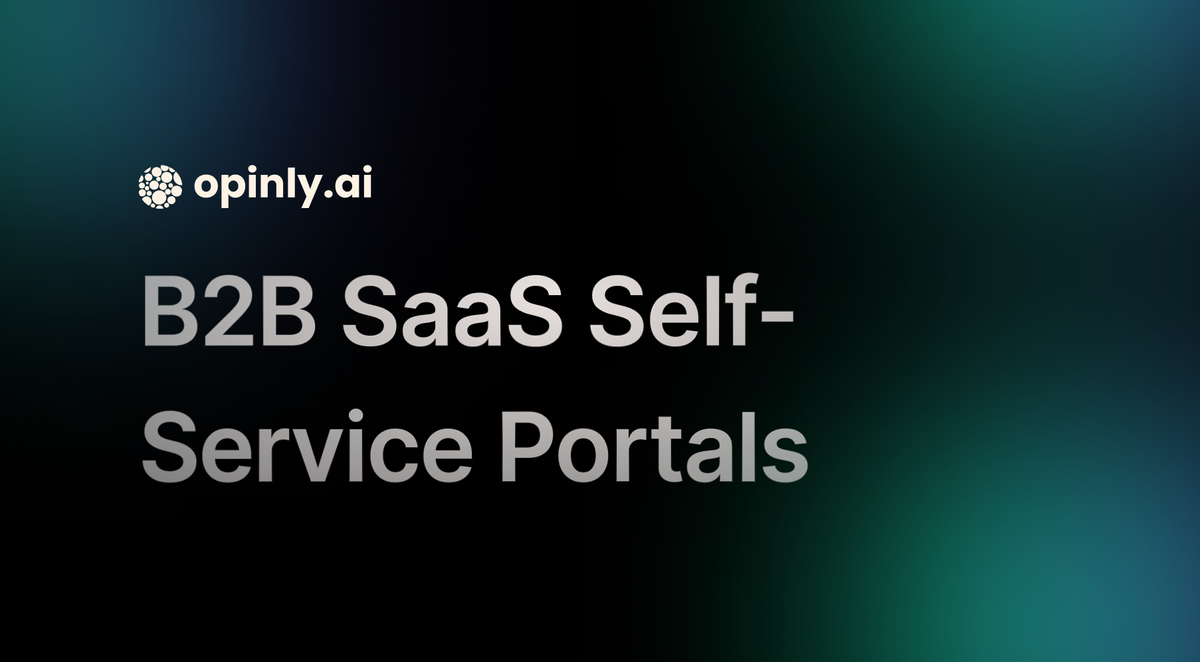
In today's digital-first landscape, B2B SaaS companies are increasingly adopting self-service portals to enhance user experience and operational efficiency. A well-designed self-service portal can empower users to manage their own accounts, support requests, and service interactions without needing direct assistance from customer service agents. This not only saves time for customers but also decreases the workload on support teams. Below, we explore the essential features of B2B SaaS self-service portals that can significantly improve customer satisfaction and retention.
User-Friendly Interface
The foundation of any effective self-service portal is a user-friendly interface. This feature should ensure that users can easily navigate independentlyvarious sections, find information quickly, and complete actions with minimal clicks. A cluttered or complex design can lead to user frustration, which may result in reduced engagement.
Best Practices:
- Use intuitive icons and clear labelling.
- Implement a responsive design for mobile compatibility.
- Include a search bar for easy access to resources.
Comprehensive Knowledge Base
A robust knowledge base is crucial for empowering users to resolve issues independently. This repository should include FAQs, how-to guides, troubleshooting steps, and video tutorials. It’s essential to provide up-to-date information and categorize content to streamline the search process.
Best Practices:
- Update the knowledge base regularly based on user feedback.
- Utilize tagging and categorization for easy navigation.
- Offer multimedia resources, such as video tutorials and infographics.
Account Management Tools
Self-service portals should provide features that allow customers to manage their accounts independently. This includes updating personal information, managing subscriptions, and viewing usage analytics. Giving users control over their accounts fosters a sense of ownership and reduces the demand for customer support interventions.
Best Practices:
- Enable users to easily upgrade or downgrade their subscriptions.
- Provide detailed usage statistics and billing information.
- Allow users to add or remove team members if applicable.
Customizable Dashboards
Customizability enhances the user experience, as it allows users to tailor their dashboard according to their preferences. A good self-service portal should offer customizable dashboard widgets that can display relevant metrics, notifications, or status updates that users find useful.
Best Practices:
- Include drag-and-drop functionality for rearranging widgets.
- Offer preset templates for quick dashboard setups.
- Allow integration with other business tools for a holistic view.
Ticket Submission and Tracking
Even with a comprehensive knowledge base, issues may still arise requiring customer support. Therefore, a self-service portal should allow users to submit support tickets easily. Additionally, providing the ability to track the status of these tickets keeps users informed and decreases follow-up inquiries.
Best Practices:
- Simplify the ticket submission process with pre-populated fields.
- Send automatic notifications about ticket status changes.
- Allow users to add comments or attachments to their tickets.
Community Forums
Incorporating community forums can be a valuable feature, as they facilitate peer-to-peer support. Users can ask questions, share insights, and contribute solutions. This not only enhances user engagement but also creates a sense of community among users.
Best Practices:
- Moderate forums to maintain quality and relevance.
- Encourage users to share their success stories.
- Highlight popular discussions or trending topics.
Multi-Language Support
As B2B SaaS solutions often cater to a global audience, implementing multi-language support is essential. This feature makes the portal accessible to users from different linguistic backgrounds and enhances their overall experience.
Best Practices:
- Include language options prominently on the homepage.
- Ensure that the knowledge base and other resources are fully translated.
- Test the portal’s functionality in different languages.
Analytics and Reporting
Offering analytics and reporting capabilities can help users track performance metrics relevant to their use of the software. Analytics can provide insights into user engagement, feature utilization, and overall satisfaction.
Best Practices:
- Create visual reports that are easy to interpret.
- Allow users to export reports in various formats.
- Use data to drive enhancements in the self-service experience.
Conclusion
Incorporating these essential features into a B2B SaaS self-service portal can significantly enhance the user experience while optimizing operational efficiency. By empowering users with the tools and resources they need to solve their problems, businesses can foster stronger relationships and improve customer retention. In a market where easy access to information and services is paramount, a well-designed self-service portal can be a game-changer for B2B SaaS providers.
By implementing these features in your self-service portal, you can ensure a competitive advantage in the B2B SaaS space, leading to happier customers and a more efficient business model.