What Are the Stages of Business Automation?
Discover the important stages of business automation, from identifying tasks to scaling efforts, and streamline your operations effectively.

Business automation refers to the use of technology to perform tasks with minimal human intervention. This can include anything from automating repetitive tasks like data entry to implementing complex systems that manage customer interactions.
By automating processes, businesses can streamline their operations, reduce errors, and free up their employees to focus on more strategic work.
So, why should you care about business automation?
Understanding the stages of business automation is important for any company looking to stay competitive in today’s market. This article will take you through the key stages of business automation, helping you identify where your business can benefit and how to implement automation effectively.
By the end, you'll have a clear roadmap to follow, making it easier to adopt automation solutions that can drive your business forward.
The Importance of Business Automation
Why is business automation so important? In today's competitive environment, companies are turning to automation to stay ahead. Let's explore some of the key benefits of business automation and why it matters for your business.
4 Benefits of Business Automation

1. Increased Efficiency and Productivity
Automation helps businesses work faster and more efficiently. By using technology to handle repetitive tasks, employees can focus on more important work that requires creativity and problem-solving. For example, automating data entry allows staff to spend more time analyzing data and making informed decisions.
2. Cost Reduction
Implementing automation can lead to significant cost savings. By reducing the time and resources needed for manual tasks, businesses can lower labor costs and decrease operational expenses. For instance, automating customer support with chatbots can help handle inquiries without the need for a full-time team, saving money while still providing support.
3. Improved Accuracy and Reduced Human Error
Humans are prone to making mistakes, especially when performing repetitive tasks. Automation minimizes errors by following precise instructions. This is particularly important in industries like finance and healthcare, where even small mistakes can have serious consequences. By automating data entry or report generation, businesses can improve the quality of their work.
4. Enhanced Customer Experience
Customers today expect quick and personalized service. Automation can help businesses meet these expectations by providing faster responses and tailored interactions. For example, automated email responses can ensure customers receive immediate answers to their inquiries, improving their overall experience with the brand.
Overview of the Stages of Business Automation

Understanding the stages of automation is essential for businesses looking to improve their efficiency and stay competitive. Each stage represents a step in the journey toward fully automating business processes. Here’s an overview of these stages and their significance.
A. Brief Introduction to the Concept of Stages in Business Automation
Business automation isn't just a one-step process; it's a journey made up of several stages. Each stage builds upon the previous one, helping businesses transition from manual operations to automated workflows.
By recognizing and understanding these stages, organizations can better plan their automation strategies and avoid common pitfalls.
B. Importance of Understanding These Stages for Effective Implementation
Knowing the stages of business automation is important for successful implementation.
It allows companies to identify where they currently stand, what processes to prioritize for automation, and how to gradually introduce changes without overwhelming their teams. This understanding leads to smoother transitions and more effective automation strategies.
Stage 1: Manual Processes
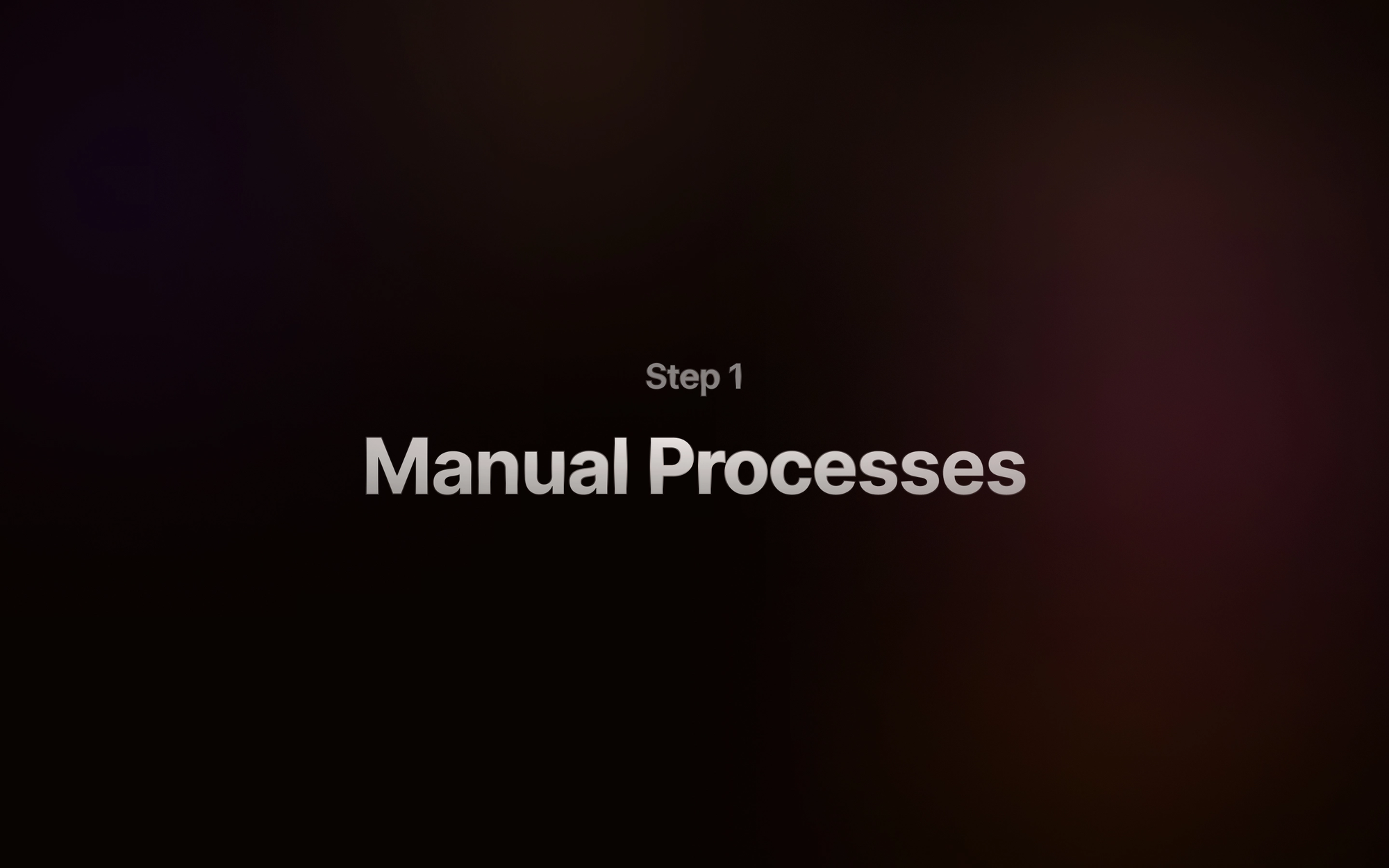
A. Explain What Manual Processes Entail
Manual processes involve human effort to perform tasks that could otherwise be automated. These tasks are often repetitive and time-consuming, requiring individuals to follow specific steps to complete them. Examples include data entry, paperwork handling, and managing customer inquiries.
B. Identify Common Characteristics of Manual Processes
Common characteristics of manual processes include:
- Repetitiveness: Tasks are often performed the same way repeatedly.
- Time-Consuming: Manual tasks usually take longer than automated ones.
- Human Involvement: Human effort is necessary for every step of the process.
- Vulnerability to Errors: Manual processes are prone to mistakes, especially when tasks are repetitive.
C. Discuss the Limitations and Challenges of Relying on Manual Processes
Relying on manual processes can lead to various challenges, such as:
- Inefficiency: Time spent on repetitive tasks can hinder productivity.
- Higher Costs: Manual processes may require more labor, leading to increased operational costs.
- Inconsistent Results: Human errors can lead to inconsistent outputs and quality issues.
- Limited Scalability: As a business grows, manual processes can become overwhelming and difficult to manage.
Stage 2: Process Identification
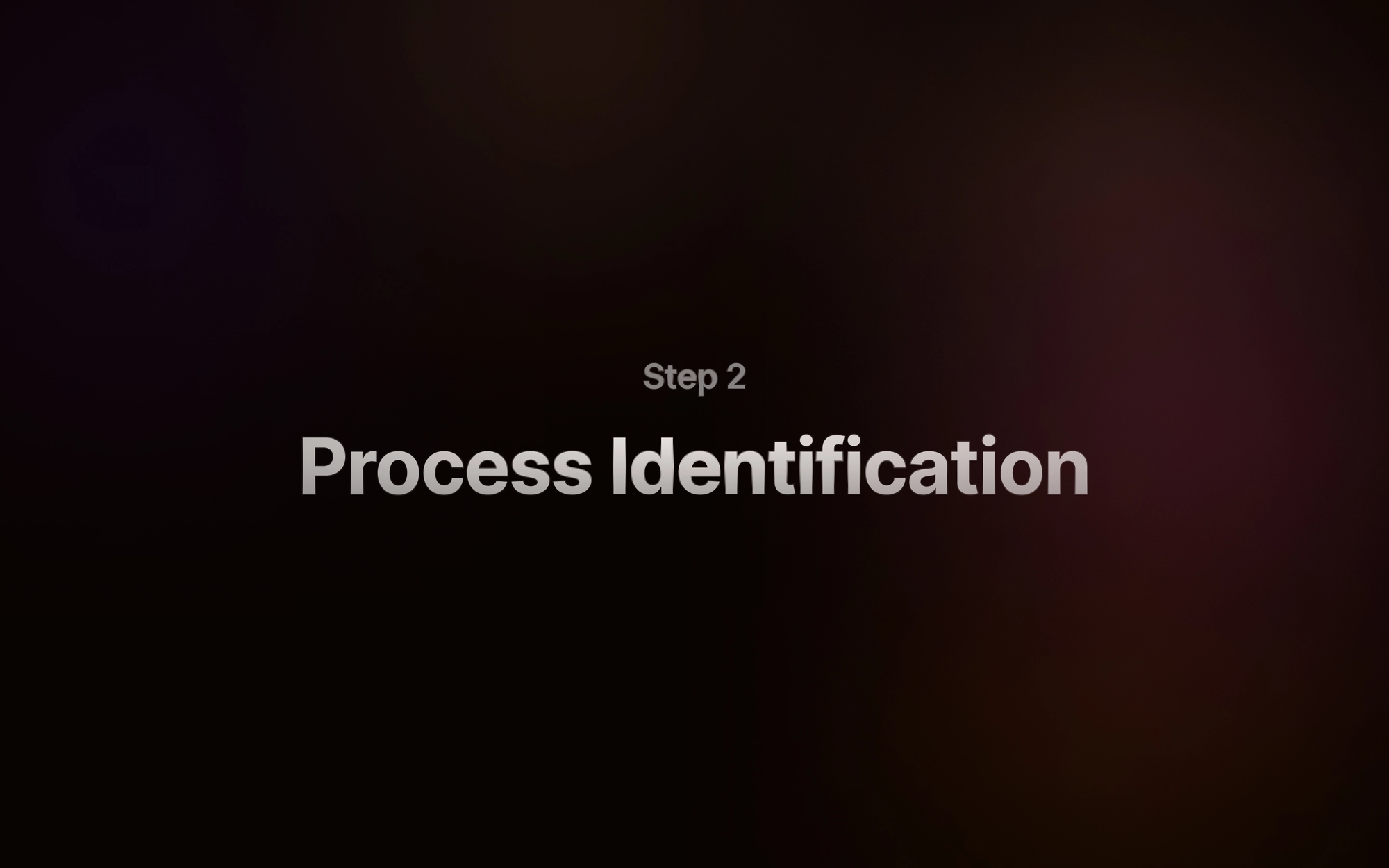
A. How to Identify Processes Suitable for Automation
The second stage involves identifying which manual processes are suitable for automation. Not every task should be automated; it’s essential to evaluate which processes will benefit the most from automation.
B. Evaluate Which Tasks Are Repetitive and Time-Consuming
Businesses should look for tasks that are:
- Repetitive: Tasks that are performed regularly and follow the same pattern.
- Time-Consuming: Processes that take up a significant amount of time and could be streamlined.
C. Mention Tools That Can Help in Process Identification
Several tools can assist in identifying processes suitable for automation, such as:
- Process mining tools: These analyze data from business operations to uncover inefficiencies.
- Workflow management software: These can help visualize tasks and their flow, making it easier to spot opportunities for automation.
Stage 3: Process Mapping
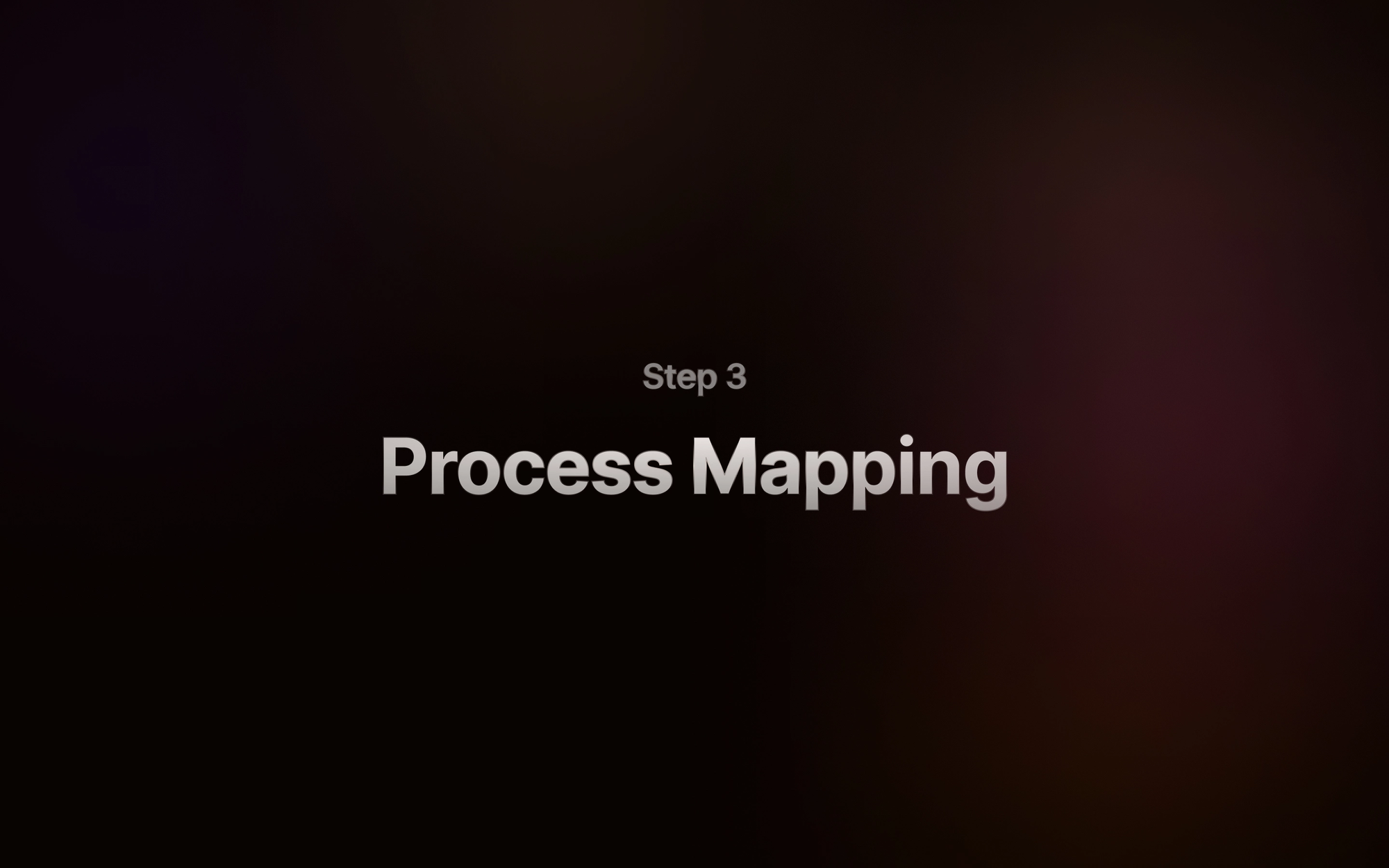
A. Explain the Importance of Mapping Out Processes
Process mapping is the practice of visualizing workflows to understand how tasks are completed. This stage is important for identifying bottlenecks and inefficiencies in existing processes.
B. Discuss How Process Mapping Can Reveal Inefficiencies
By mapping out processes, businesses can:
- Identify bottlenecks: Spot areas where work slows down.
- Understand task dependencies: See how different tasks interact and rely on each other.
- Streamline operations: Find opportunities to eliminate unnecessary steps.
C. Introduce Various Techniques for Effective Process Mapping
Several techniques can be used for effective process mapping, including:
- Flowcharts: Visual diagrams that show the steps in a process.
- SIPOC Diagrams (Suppliers, Inputs, Process, Outputs, Customers): A high-level overview that captures key elements of a process.
Stage 4: Automation Tool Selection
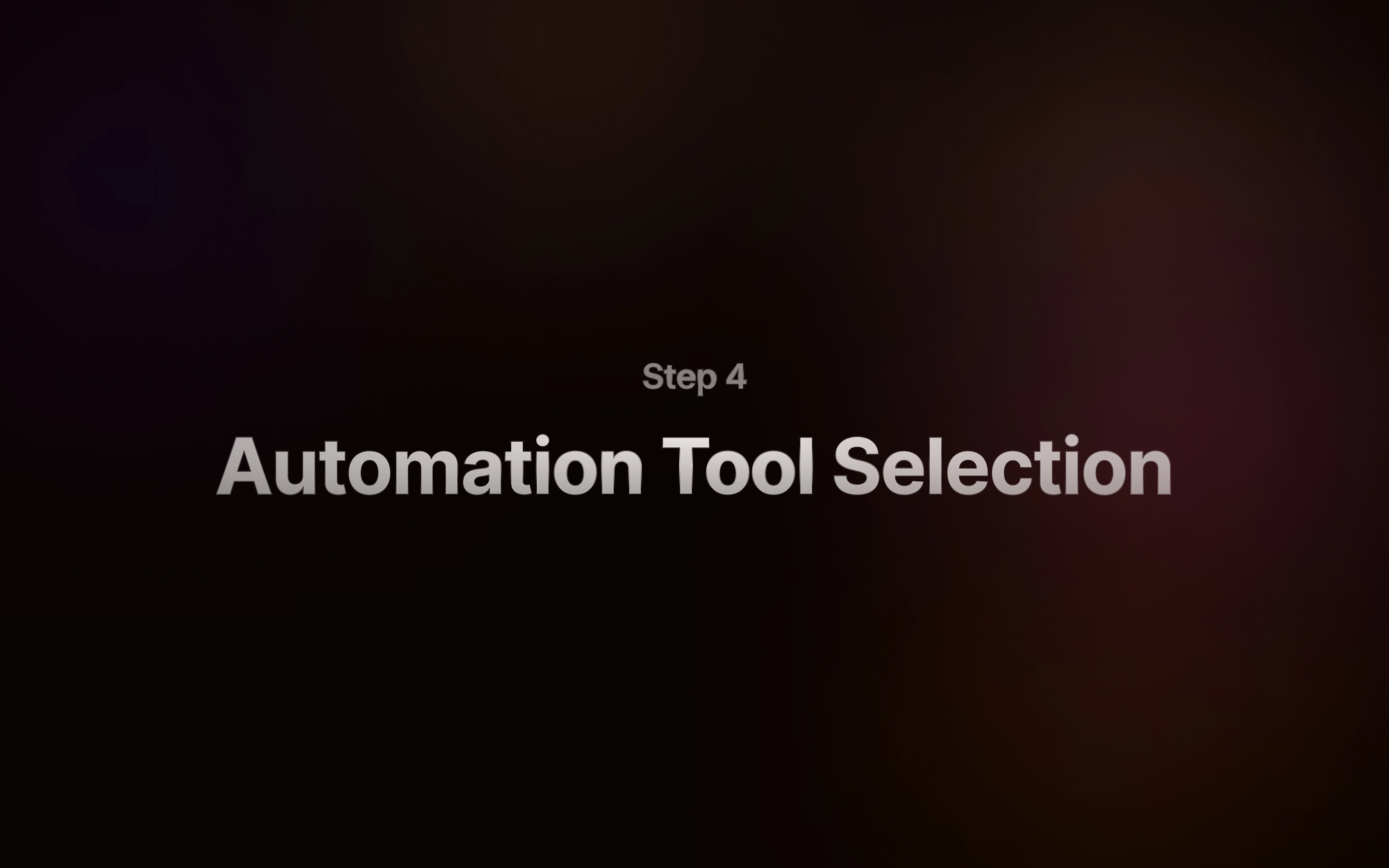
A. Criteria for Choosing the Right Automation Tools
When selecting automation tools, businesses should consider the following criteria:
- Scalability: The tool should be able to grow with the business and handle increased workloads.
- Ease of Use: User-friendly tools reduce the learning curve for employees.
- Integration Capabilities: The tool should seamlessly integrate with existing systems and software.
B. Briefly Review Several Popular Tools in the Market
Some popular automation tools include:
- Zapier: Connects different apps to automate workflows without coding.
- HubSpot: Offers marketing, sales, and service automation features.
- UiPath: Focuses on robotic process automation (RPA) for various business processes.
C. Highlight Businesses That Successfully Implemented Automation Tools
For example, a retail company that implemented an inventory management tool saw a 30% reduction in stock discrepancies and improved order fulfillment speed by 25%, showcasing the effectiveness of automation.
Stage 5: Implementation
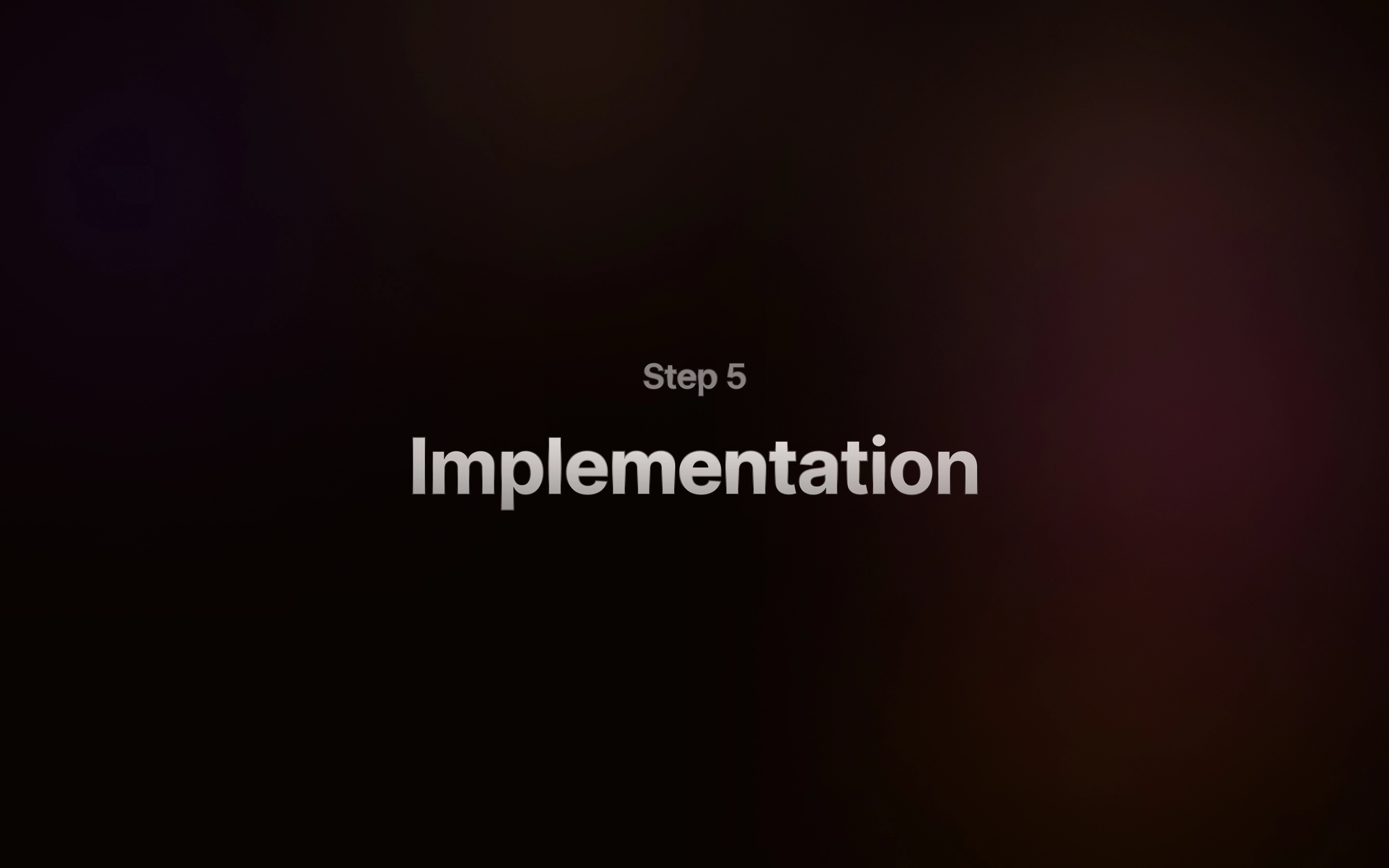
A. Steps to Implement Automation Effectively
To implement automation successfully, businesses should:
- Start small: Begin with one or two processes to test automation.
- Create a plan: Develop a clear implementation strategy outlining roles and timelines.
- Gather feedback: Involve employees in the process to gain insights and identify areas for improvement.
B. Discuss the Importance of Managing the Change Process Within the Organization
Managing change is important for successful automation. Businesses should:
- Communicate openly: Keep employees informed about changes and benefits.
- Address concerns: Listen to employees’ worries about automation and provide support.
C. Highlight the Necessity of Training Staff to Use New Automation Tools
Training is important for ensuring that staff can effectively use new automation tools. Organizations should provide:
- Hands-on training sessions: Help employees learn how to use new software.
- Ongoing support: Offer resources and assistance as employees adjust to changes.
Stage 6: Monitoring and Optimization

A. Importance of Monitoring Automated Processes
Monitoring automated processes is essential for ensuring they work as intended. Regular checks can help identify issues before they become significant problems.
B. Key Performance Indicators (KPIs) to Track Automation Success
Businesses should track specific KPIs, such as:
- Time savings: Measure how much time is saved due to automation.
- Error rates: Monitor the reduction in errors following automation.
- Customer satisfaction: Assess how automation impacts customer feedback and experiences.
C. Explain How to Refine Automated Processes for Better Performance
Continuous improvement involves regularly reviewing and refining automated processes. Businesses should:
- Gather data: Use performance metrics to identify areas for improvement.
- Adapt to changes: Stay flexible and adjust processes as business needs evolve.
Stage 7: Scaling Automation
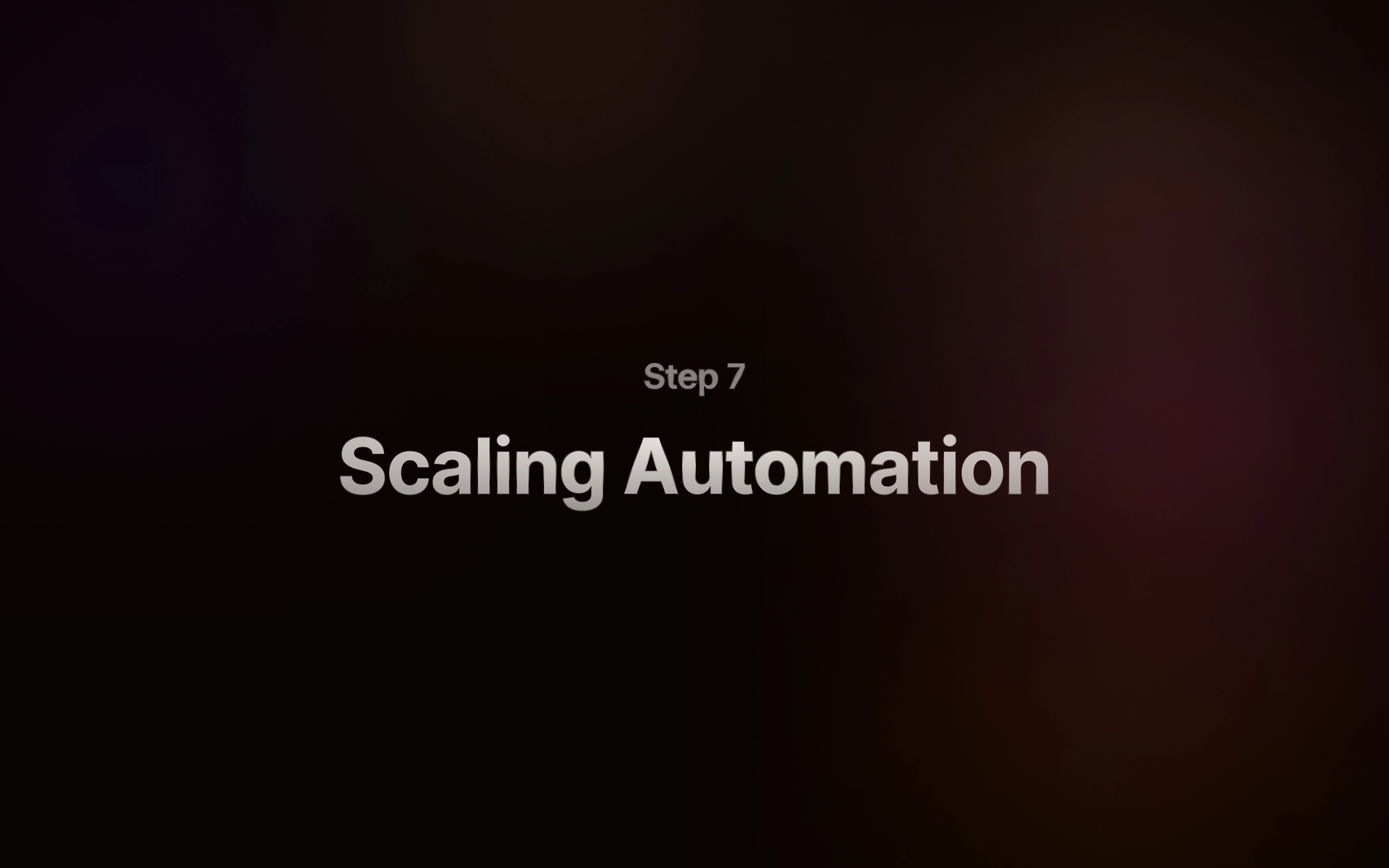
A. Explain How Businesses Can Scale Their Automation Efforts
Once a business has successfully implemented automation in a few areas, it can begin to scale these efforts across the organization. This means applying automation to additional processes and departments.
B. Discuss Strategies for Expanding Automation Across the Organization
To scale automation effectively, businesses can:
- Identify high-impact areas: Focus on processes that will yield the most significant benefits.
- Standardize processes: Create uniform procedures to make automation easier to implement across different teams.
C. Briefly Touch on Future Trends in Business Automation and What to Expect
As technology continues to evolve, businesses can expect:
- Increased AI integration: More automation tools will incorporate artificial intelligence to enhance decision-making and improve customer interactions.
- Greater emphasis on data analytics: Businesses will increasingly rely on data to guide their automation strategies and measure success.
By understanding and navigating these stages of business automation, companies can leverage technology to enhance efficiency, reduce costs, and improve customer experiences. This journey is essential for staying competitive in today’s rapidly changing business landscape.
Conclusion
Business automation is a powerful tool that can help companies work more efficiently and effectively. By understanding the different stages of automation—from recognizing manual processes to implementing and scaling automation—businesses can make informed decisions that lead to improved productivity and reduced costs.
As we've discussed, each stage plays an important role in the journey toward successful automation. Starting with identifying processes that can be automated and moving through mapping, selecting tools, and implementing changes, companies can transform their operations.
Monitoring and continuously improving automated processes ensures they remain effective over time, while scaling automation allows businesses to expand these benefits across the organization.
Frequently Asked Questions
1. What is the best automation tool for small businesses?
Choosing the best automation tool for your small business depends on your specific needs, but a few popular options stand out. Zapier is great for connecting different apps and automating workflows without needing coding skills, making it ideal for repetitive tasks like data entry and email notifications.
HubSpot offers powerful marketing and CRM features, helping with email marketing, lead management, and customer support.
Trello, primarily a project management tool, includes automation features that can streamline tasks, such as moving cards between lists based on specific conditions. When selecting a tool, consider its ease of use, integration capabilities, and scalability to ensure it fits your business needs and can grow with you.
2. How can I start automating my business processes?
Starting with automation can feel overwhelming, but breaking it down into simple steps can make the process easier. First, identify repetitive tasks by examining your daily operations to find those that are time-consuming, such as data entry, invoicing, or customer follow-ups. Next, choose the right tools by researching and selecting user-friendly options that can help automate the specific tasks you've identified, ensuring they integrate well with your current systems. After that, map out the processes by creating a clear outline of how each task works, which will help you visualize the steps and identify any potential gaps that automation can fill.
3. What are common mistakes to avoid in business automation?
When automating business processes, it’s crucial to avoid common mistakes that can cause problems later. First, don’t rush the process; trying to automate everything at once can be overwhelming and may lead to errors. Instead, start small and gradually expand your automation efforts.
Second, engage your employees in the automation process. Ignoring their feedback can lead to resistance and misunderstandings, so it’s important to understand their needs and concerns.
Additionally, always map out your current workflows before automating. If you try to automate a poorly defined process, it can make things worse.
Be careful when choosing automation tools, selecting options that don’t meet your business needs can waste time and resources. Do thorough research to find tools that fit your goals and current systems.
Finally, don’t neglect training. Assuming that employees will know how to use new tools without proper guidance can lead to confusion and underuse. Providing adequate training and support is essential for successful automation.
