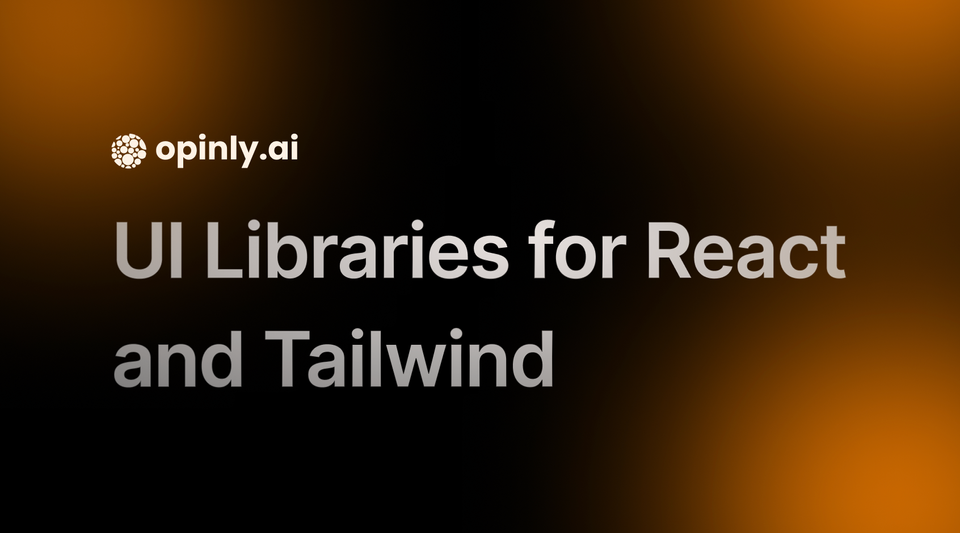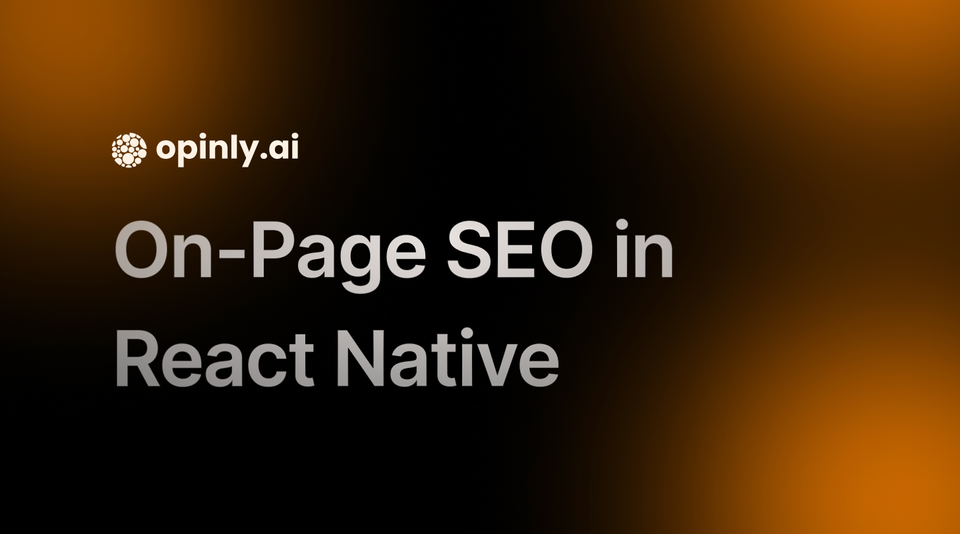Understanding Tailwind Gap vs Space: CSS Spacing, Grid, and Flex Space Utilities
Learn when to use Grid with gap vs Flexbox with space utilities in Tailwind CSS. Grid offers uniform spacing for structured layouts, while Flexbox space utilities excel at linear arrangements with variable widths.
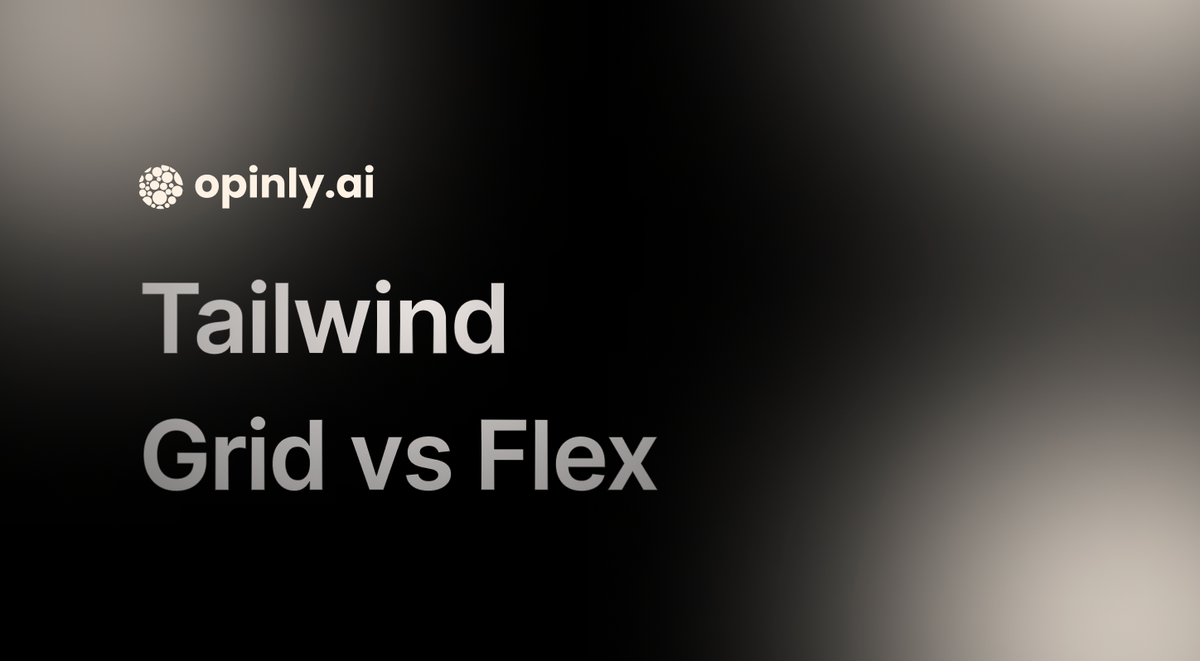
Learn when to use Grid with gap vs Flexbox with space utilities in Tailwind CSS. Grid offers uniform spacing for structured layouts, while Flexbox space utilities excel at linear arrangements with variable widths. The gap classes, such as gap-[size], are designed to simplify the management of spacing between these child elements, promoting consistent layouts in web design. Flex containers play a crucial role in managing spacing between elements in flexbox layouts, making it easy to maintain well-organized and visually appealing designs.
Introduction to Tailwind CSS Spacing
Tailwind CSS provides a robust set of spacing utilities that enable developers to create consistent and responsive layouts. Spacing is a fundamental aspect of design, and Tailwind’s utility-first approach makes it easy to manage spacing between elements. In Tailwind CSS, spacing utilities are used to control padding, margin, and gap between elements, ensuring a cohesive and visually appealing design.
With Tailwind CSS spacing, you can quickly apply predefined spacing values using utility classes. For example, classes like p-4 and m-4 add padding and margin of 1rem (16px) respectively. This approach allows for rapid prototyping and consistent spacing across your project. Tailwind CSS also provides a spacing scale, which includes a range of values from 0 to 64, making it easy to apply the exact spacing you need.
By leveraging Tailwind CSS spacing utilities, you can create layouts that are not only visually consistent but also responsive, adapting seamlessly to different screen sizes. This makes Tailwind CSS an invaluable tool for modern web development.
Overview
When building layouts in Tailwind CSS, we have several options for managing space between elements: grid and flexbox layouts with gap utilities, Flexbox with space utilities, or combinations of both. The 'div class flex' is essential for creating flexible and responsive layouts by aligning child elements in a row or column. Let’s explore when to use each approach and why.
Grid + Gap
What it is
Grid layout with gap utilities creates consistent spacing between grid and flexbox items in both rows and columns. < div class="grid grid-cols-3 gap-4"> < div class="bg-blue-200 p-4">1< /div> < div class="bg-blue-200 p-4">2< /div> < div class="bg-blue-200 p-4">3< /div> < div class="bg-blue-200 p-4">4< /div> < div class="bg-blue-200 p-4">5< /div> < div class="bg-blue-200 p-4">6< /div> < /div>
Best used when:
- Creating uniform grid layouts
- Building card layouts
- Implementing responsive galleries
- Maintaining equal spacing in both directions
- Working with auto-placement of items
Advantages:
- Simpler syntax - one gap utility handles both dimensions
- Maintains spacing when items wrap
- Works perfectly with auto-placement grid features
- Easier responsive adjustments
- Better browser support than space utilities
Flexbox + Space Utilities
What it is
Flexbox layouts with space-x and space-y utilities add margin between flex items. Additionally, the 'gap-y' utility in Tailwind CSS allows for setting vertical gaps between elements in flexbox layouts, enabling independent control of spacing between rows and columns.
< div class="flex flex-wrap space-x-4"> < div class="bg-green-200 p-4">1< /div> < div class="bg-green-200 p-4">2< /div> < div class="bg-green-200 p-4">3< /div> < /div>
Best used when:
- Building navigation menus
- Creating inline toolbars
- Implementing single-direction layouts
- Working with variable-width elements
- Needing more granular spacing control
Advantages:
- More flexible for single-direction layouts
- Better for varying element sizes
- Easier to adjust individual item spacing
- Works well with dynamic content
- Simpler mental model for linear layouts
Customizing Gap Utilities
To customize gap utilities, you can modify the theme.gap section in your tailwind.config.js file. This section allows you to define custom gap values that can be used throughout your project. For example, you can add a custom gap value of 16 by adding the following code to your tailwind.config.js file: module.exports = { theme: { gap: { '16': '16px', }, }, } Once you have customized your gap utilities, you can use them in your HTML elements by adding the relevant classes. For example, to add a custom gap of 16 to a grid element, you can use the gap-16 class: <div class="grid grid-cols-3 gap-16"> <div class="bg-blue-200 p-4">1</div> <div class="bg-blue-200 p-4">2</div> <div class="bg-blue-200 p-4">3</div> </div> Customizing gap utilities allows you to tailor the spacing to fit your design requirements precisely. This flexibility ensures that your layouts maintain a consistent and professional appearance, regardless of the specific spacing needs of your project.
Practical Examples
Grid + Gap: Card Layout
< div class="grid grid-cols-1 md:grid-cols-2 lg:grid-cols-3 gap-4">
< div class="p-4 bg-white rounded shadow">
< h3>Card 1< /h3>
< p>Content here< /p>
< /div>
< !-- More cards... -->
< /div>
You can also use square brackets in Tailwind CSS to define custom dimensions for elements, such as setting a specific width or height. For example, <code>class="w-[300px] h-[200px]"</code> sets the width to 300 pixels and the height to 200 pixels, providing flexibility in styling.
Flexbox + Space: Navigation
<nav class="flex space-x-4">
<a href="#" class="px-4 py-2">Home</a>
<a href="#" class="px-4 py-2">About</a>
<a href="#" class="px-4 py-2">Contact</a>
</nav>
Responsive Design with Gap Utilities
Gap utilities can be used to create responsive designs that adapt to different screen sizes. By using responsive gap utilities, you can ensure that your layouts remain consistent and visually appealing across different devices. Tailwind CSS makes it easy to apply different gap values at various breakpoints, allowing for fine-tuned control over your layout’s responsiveness.
For example, you can use responsive gap utilities to adjust the spacing between grid items based on the screen size: <div class="grid grid-cols-1 sm:grid-cols-2 md:grid-cols-3 gap-4 sm:gap-6 md:gap-8"> <div class="bg-blue-200 p-4">1</div> <div class="bg-blue-200 p-4">2</div> <div class="bg-blue-200 p-4">3</div> </div> In this example, the gap between grid items increases as the screen size grows, ensuring that the layout remains balanced and visually appealing on all devices. By leveraging Tailwind CSS’s responsive gap utilities, you can create designs that are both flexible and consistent, providing an optimal user experience across different screen sizes.
Using responsive gap utilities in Tailwind CSS is a powerful way to ensure that your layouts are adaptable and maintain consistent spacing, regardless of the device or screen size. This approach helps you build responsive, user-friendly designs that look great on any device.
Decision Framework for Grid and Flexbox Layouts
Use Grid + Gap when:
- You need a true grid layout
- Elements should maintain uniform spacing
- You want automatic row/column management
- You're building a responsive card layout
- You need equal spacing in both directions
Use Flexbox + Space when:
- You're building a single-direction layout
- Elements have variable widths
- You need more control over individual spacing
- You're creating navigation or toolbars
- You want to animate spacing changes
Common Gotchas
- Grid Gap:
- Gap works between elements only, not on outer edges
- Can't be animated with CSS transitions
- Requires grid container
- Flex Space:
- Space utilities add margin, which can break out of containers
- It doesn't work well with wrapping and bi-directional layouts
- May need negative margin corrections on containers
Performance Considerations
Grid gap is generally more performant as it:
- Requires fewer DOM manipulations
- Uses native browser spacing mechanisms
- It doesn't create additional margin calculations
- Handles reflows more efficiently
Browser Support
Both approaches have excellent modern browser support, but:
- Grid gap has slightly better support in older browsers
- Flex space utilities work better with legacy layouts
- Grid gap is more future-proof
Conclusion
While both approaches are valid, the choice typically comes down to your specific layout needs:
- Choose Grid + Gap for structured, uniform layouts requiring consistent spacing and responsive behaviour.
- Choose Flexbox + Space for linear layouts and navigation elements and when you need more granular control over spacing.
Remember, you can combine both approaches in different parts of your application based on specific component needs.